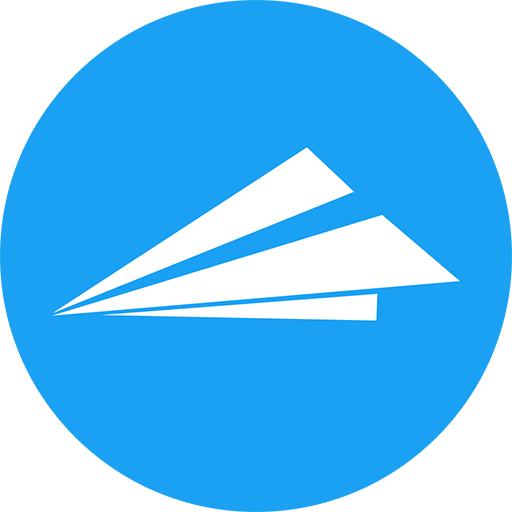
Strong Random Passphrase Generator [Memorable Passwords for WiFi]
By Seth Black Updated May 08, 2025
...
Quickstart: Click "regen" to generate a new passphrase. Click "copy" to copy it to your clipboard.

Generate strong, secure, and memorable passphrases for your online accounts and sensitive data with this free tool. This passphrase generator creates multi-word phrases designed for both security and ease of recall, using a client-side process that ensures your passphrase is never transmitted or stored on any server.
I developed this passphrase generator as a complement to the traditional random password generator, recognizing the need for security solutions that are also human-friendly. Passphrases, when constructed correctly, offer a robust defense against unauthorized access while being significantly easier to remember than complex strings of characters. Like its password counterpart, this page is intentionally simple to minimize any potential security risks. All generation logic runs directly in your browser.
Understanding Passphrases
What is a Passphrase?
A passphrase is a sequence of words used as an authentication credential, much like a password. Instead of a jumble of letters, numbers, and symbols (e.g., P@$$wOrd!), a passphrase might look like blue giraffe eating purple stars. They are typically longer than traditional passwords and derive their strength from this length and the randomness of the words chosen from a large dictionary (this generator uses a list of over 7,000 words).
Why are Passphrases Useful?
Passphrases offer several key advantages:
- Memorability: Humans are generally better at remembering sequences of words than random character strings. This makes passphrases easier to recall without needing to write them down insecurely.
- Strength through Length: A passphrase composed of several random words (this tool defaults to 5 words) can be extremely long. This length makes it highly resistant to brute-force guessing attacks. For example, a 5-word passphrase from a 7,776-word list offers 77765 (nearly 28.5 quintillion) combinations.
- Ease of Typing: For many, typing words (even nonsensical combinations) is faster and less error-prone than typing complex passwords with many shifted symbols.
Where Can Passphrases Be Used?
Passphrases can be used in many places where you'd typically use a password, provided the system supports the necessary length and allows spaces (or an alternative separator like hyphens if spaces aren't permitted):
- Logging into websites and applications.
- As master passwords for password managers (highly recommended!).
- Encrypting files or full disks (e.g., VeraCrypt, BitLocker, LUKS).
- Securing Wi-Fi networks (WPA/WPA2/WPA3 keys).
- Anywhere you need a strong, memorable secret that you might need to type manually.
Passphrase Security FAQ
What's the difference between a password and a passphrase?
A traditional password is often a shorter string of mixed characters, numbers, and symbols (e.g., Tr0ub4dor&3). A passphrase is typically longer, consisting of multiple random words (e.g., correct horse battery staple). Both aim to secure access, but passphrases prioritize memorability alongside strength derived from length and word randomness.
Are passphrases more secure than passwords?
It depends on how they are created. A long, randomly generated passphrase (e.g., 5-6 words from a large list) can be significantly more secure than a short, simple password. Conversely, a very long and complex randomly generated password can be more secure than a short or predictable passphrase (e.g., only 2 common words). The key factors for strength are sufficient length and true randomness in selection.
How long should my passphrase be?
Aim for at least 4-5 random words from a large wordlist. The more words, the stronger the passphrase. This generator defaults to 5 words, which provides a good balance of security and memorability for many common uses. For highly sensitive data, consider 6 or more words.
Should I use spaces or hyphens between words in my passphrase?
If the system allows spaces, they can add to the character set and improve readability. Hyphens (-) are a common alternative if spaces aren't permitted or cause issues. This generator uses spaces by default. Consistency in your choice of separator is important if you modify a generated passphrase.
Can I add capital letters, numbers, or symbols to my passphrase?
Yes, if the system allows it and you wish to further increase complexity (e.g., Blue-Giraffe-Eats-Purple-Stars-7!). However, the primary strength of a good passphrase comes from its length and the randomness of the chosen words. Adding extra complexity can sometimes make it harder to remember, potentially negating one of the main benefits. For most uses, a sufficiently long passphrase of random lowercase words is very strong.
Is this passphrase generator safe to use? Are my generated passphrases stored?
Yes, this generator is designed with security as a priority. It runs entirely in your browser (client-side) using JavaScript. No passphrases or parameters are sent over the internet, and nothing is stored on our servers. You can verify this by inspecting the page source code and your browser's network activity monitor.
How are the words for the passphrase chosen?
This tool uses a curated wordlist (containing thousands of words) and a strong pseudo-random number generator (PCG32) to select words. The randomness of this selection process is critical to the passphrase's security.
How do I make a *strong* passphrase?
- Use enough words: At least 4-5; more is generally better.
- Ensure randomness: Don't pick words yourself or use common phrases, song lyrics, or quotes. Always let a trusted generator create them.
- Use a large wordlist: The more words the generator can choose from, the exponentially more possible combinations there are, making it harder to guess.
- Keep it secret: Treat your passphrase with the same care as any other sensitive password.
Can I use common phrases, song lyrics, or quotes as passphrases?
No, this is highly discouraged. Such phrases are often easily guessable, may appear in publicly available text corpuses, or can be found in databases used by attackers. True randomness in word selection is crucial for security.
How am I supposed to remember all these unique passphrases?
While individual passphrases are designed to be more memorable than random character strings, you will likely need many unique passphrases for different accounts. The most secure and practical solution is to use a reputable password manager. You can then use one very strong, memorable passphrase as the master password for your password manager.
Is it better to use a passphrase from this tool or a random password from the Strong Random Password Generator?
Both are excellent options for robust security, and the best choice depends on your specific needs and system limitations:
- Passphrases: Generally easier to remember, read, and type. Ideal for master passwords, Wi-Fi keys, or any situation where you might need to manually enter the credential frequently.
- Random Passwords (mixed characters): Can pack more entropy (randomness) into a shorter length if a system has strict length limits. Often preferred for application-specific passwords or machine-to-machine secrets where a password manager handles all storage and entry.
Consider the system's password policy (length, allowed characters) and how often you'll need to interact with the password manually.
General Security Best Practices FAQ
What is a password manager and should I use one?
A password manager is a secure, encrypted application designed to store all your different passwords and passphrases. You only need to remember one strong master password (or passphrase!) to unlock the manager. It can generate, save, and autofill credentials for you. Yes, using a trusted password manager is highly recommended for good security hygiene.
What is 2FA/MFA and should I use it?
Two-Factor Authentication (2FA) or Multi-Factor Authentication (MFA) adds an extra layer of security beyond just your password or passphrase (e.g., a code sent to your phone, an authenticator app, or a hardware key). Yes, absolutely enable and use it whenever it's offered! It significantly increases your account security, even if your passphrase gets compromised.
What is phishing and how can I avoid it?
Phishing is when attackers try to trick you into revealing sensitive information (like passphrases or credit card numbers) by pretending to be a legitimate entity (like your bank or a popular website) via email, messages, or fake websites. Avoid clicking suspicious links, always verify the sender's address, check website URLs carefully before entering credentials, and never enter sensitive data on a site you reached via an unexpected link.
How often should I change my passphrases?
Current best practice emphasizes using very strong, unique passphrases (ideally stored in a password manager) for each account and only changing them if you suspect a compromise or if a service you use reports a breach. Forcing regular changes of strong, unique passphrases can sometimes lead to weaker choices if users struggle to create new memorable ones. The most critical aspects are uniqueness and strength.
Also check out the Random Password Generator, Unicode Random Password Generator, and How to Generate a Strong Random Password in Python.
-Sethers


