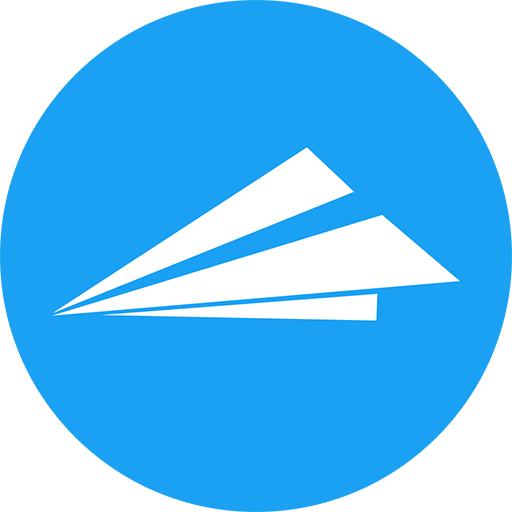
Discord Password Generator [Updated 2025]
By Seth Black Updated May 07, 2025
...
Quickstart: Click "regen" multiple times, then click "copy" to copy the password to your clipboard. If you understand pseudo-random number generators feel free to modify the parameters below to your heart's content.

Generate strong, secure random passwords for your Discord account. This tool creates robust passwords locally in your browser using the PCG32 random number generator, ensuring your new password is never sent over the internet or stored on any server. If you're looking for an alternative to complex character strings, consider our passphrase generator for memorable, word-based security.
I developed this Discord password generator because safeguarding online accounts, especially for platforms as widely used as Discord, is paramount. Using a strong, unique password for Discord helps protect your personal data, private messages, and server memberships from unauthorized access. This tool, like my other generators, emphasizes client-side processing for maximum privacy and security. The page is kept simple to minimize potential vulnerabilities.
Discord Account Security FAQ
Why is a strong password crucial for my Discord account?
Your Discord account can contain personal conversations, contact lists, and access to various communities. A weak or reused password makes your account an easy target for hackers, potentially leading to account takeover, spam, phishing attempts launched from your account, or theft of personal information. A strong, unique password is the first line of defense.
What makes a password strong for Discord?
A strong Discord password should be:
- Long: Discord requires a minimum of 8 characters, but aim for 16-32 characters or more for significantly better security. This generator defaults to 32.
- Complex: Include a mix of uppercase letters, lowercase letters, numbers, and special symbols (e.g., !, @, #, $, %).
- Random: Avoid dictionary words, common phrases, or personal information (like your username, birthday, etc.). This generator ensures randomness.
- Unique: Never reuse a password you've used for any other online service. If another service is breached, your Discord account remains safe.
How long can a Discord password be?
Discord passwords must be at least 8 characters long. While Discord doesn't publicly state an exact maximum length, it's generally advisable to use passwords in the range of 16-64 characters for a good balance of strength and system compatibility. This generator helps you create passwords well within secure and practical limits.
What characters are allowed in Discord passwords?
Discord allows a wide range of characters, including uppercase and lowercase letters (A-Z, a-z), numbers (0-9), and many common special symbols (e.g., !@#$%^&*()_+-=[]{}|;':",./<>?). Using a mix from these categories, as this generator does, increases password strength.
Is this password generator safe for creating Discord passwords?
Yes. This generator operates entirely within your web browser (client-side). No passwords, seeds, or any related data are sent over the internet or stored on our servers. The generated password is only visible to you on your device.
How do I change my Discord password using the one generated here?
Once you've generated a password:
- Click the "copy" button next to the generated password.
- Open Discord (either the app or in your browser).
- Go to User Settings (the gear icon near your username).
- Under "My Account," click the "Edit" button next to your username/email.
- Click on "Change Password."
- Enter your current Discord password.
- Paste the new password (from this generator) into the "New Password" field and confirm it.
- Click "Save." Your Discord password is now updated.
What is Two-Factor Authentication (2FA) on Discord and should I use it?
Two-Factor Authentication (2FA) adds an extra layer of security to your Discord account. When you log in, after entering your password, you'll also need to provide a temporary code, usually from an authenticator app on your phone (like Google Authenticator or Authy) or via SMS (though app-based 2FA is generally more secure). Yes, you should absolutely enable 2FA on Discord. It significantly protects your account even if your password gets compromised. You can enable it in User Settings > My Account.
What are common Discord scams I should watch out for?
- Fake Nitro/Giveaway Scams: Messages or DMs promising free Discord Nitro or other rewards if you click a link and log in. These links often lead to fake login pages designed to steal your credentials.
- Phishing DMs/Emails: Messages pretending to be from Discord staff or bots, asking for your password, token, or to "verify" your account by logging in through a provided link. Discord staff will never ask for your password.
- Malicious Bots/Servers: Bots or servers that ask for excessive permissions or trick you into authorizing apps that can compromise your account.
- QR Code Scams: Tricking you into scanning a QR code that logs them into your account. Never scan a QR code from an untrusted source.
Always be skeptical of unsolicited offers or requests for your login information.
What is a Discord token and why shouldn't I share it?
A Discord token is a unique string of characters that acts like an access key to your account. If someone gets your token, they can potentially access your account without needing your password or 2FA. Never share your token with anyone or paste it into suspicious websites or applications.
How can I spot a fake Discord login page?
Always check the URL in your browser's address bar before entering your credentials. The official Discord login page will be on discord.com. Fake pages might use similar-looking domains (e.g., dicsord.com, discord-login.com) or have unusual subdomains. If in doubt, type discord.com directly into your browser.
Besides a strong password and 2FA, what else can I do to secure my Discord?
- Review Authorized Apps: Regularly go to User Settings > Authorized Apps and remove any apps you don't recognize or no longer use.
- Check Login History: Discord sometimes shows login locations. If you see suspicious activity, change your password immediately.
- Be Cautious with Downloads: Don't download or run files sent from untrusted users or servers on Discord, as they could be malware.
- Keep Software Updated: Ensure your Discord client, operating system, and browser are always up to date with the latest security patches.
- Use a Password Manager: Store your unique Discord password securely in a reputable password manager.
Should I use my Discord username or email in my password?
No. Avoid using any part of your username, email address, real name, or other easily guessable personal information in your password. This makes it easier for attackers to guess.
What if I suspect my Discord account has been compromised?
If you suspect unauthorized access:
- Immediately try to change your Discord password to a new, strong, unique one.
- If you can still access your account, enable 2FA if it's not already on.
- Go to User Settings > Devices (or Sessions) and log out all other sessions.
- Review Authorized Apps and remove suspicious ones.
- Contact Discord Support for assistance if you're locked out or see ongoing unauthorized activity.
Also check out the General Strong Password Generator, Random Passphrase Generator, and Unicode Random Password Generator.
-Sethers


