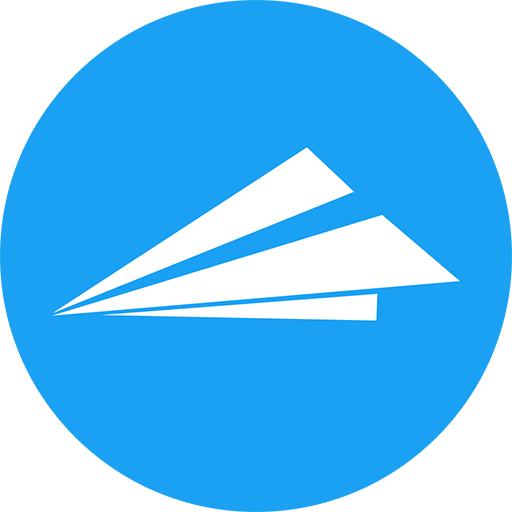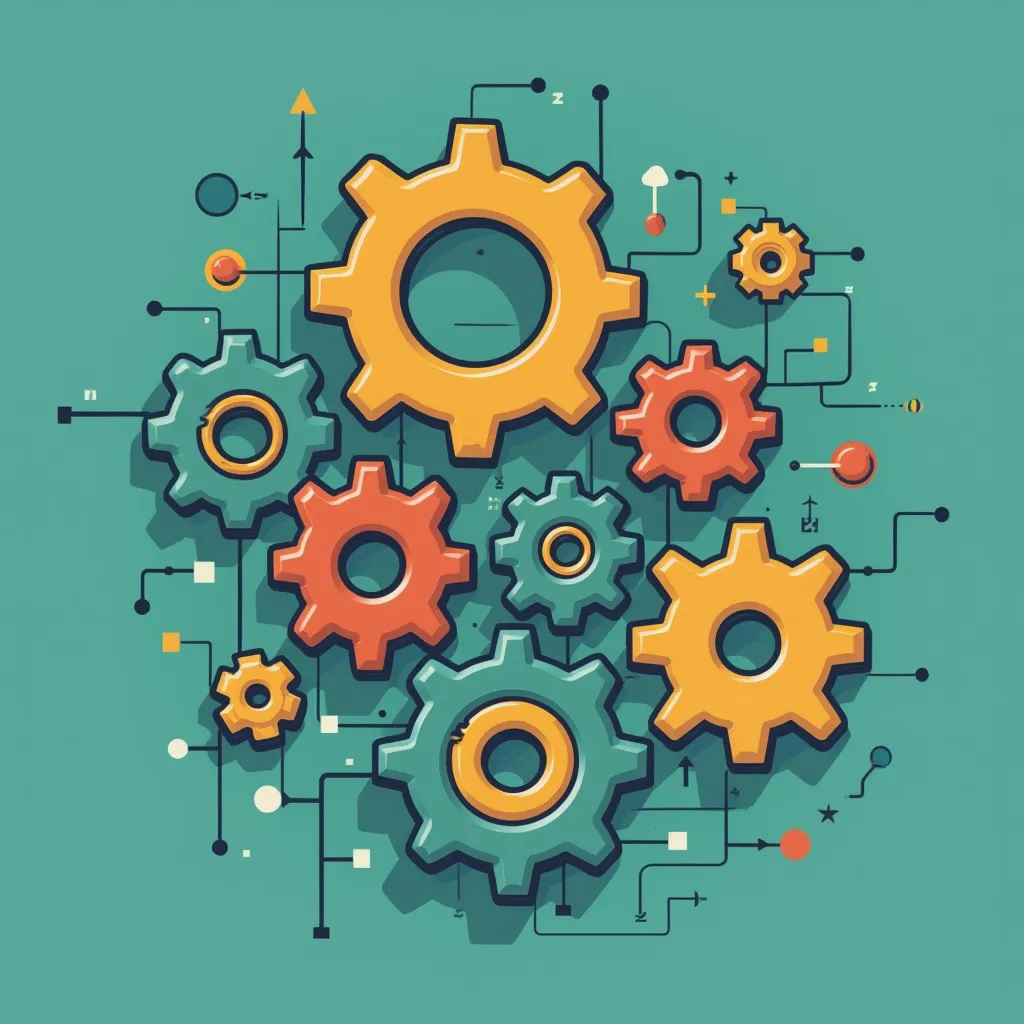As software developers, we've all encountered that moment of dread when faced with a large, legacy Python codebase. The tangled web of dependencies, outdated practices, and years of accumulated technical debt can be overwhelming. But fear not, for in the world of software development, there exists a powerful tool to combat such challenges: code refactoring.
Refactoring is the process of restructuring existing code without changing its external behavior. It's like renovating an old boat - you're not building a new structure, but rather improving what's already there. The goal is to enhance code quality, reduce complexity, and make the codebase more maintainable and extensible.
In this post, we'll explore the art of code refactoring, focusing on techniques and strategies for transforming legacy Python projects. We'll dive into practical approaches that will help you modernize your codebase, improve its quality, and reduce technical debt all while ensuring that existing functionality remains intact.
The Importance of Refactoring
Before we delve into the how, let's briefly discuss the why. Refactoring is not just about satisfying a developer's desire for clean code (although that's certainly a benefit). It offers tangible advantages that can significantly impact a project's long-term success:
- Improved Readability: Clean, well-structured code is easier to understand, which reduces onboarding time for new team members and makes maintenance less of a headache.
- Enhanced Maintainability: A refactored codebase is more modular and less complex, making it easier to fix bugs and add new features.
- Better Performance: Refactoring often leads to more efficient code, which can improve overall system performance.
- Reduced Technical Debt: By addressing issues early and consistently, you prevent the accumulation of technical debt that can cripple development in the long run.
- Easier Updates: A well-refactored codebase is more adaptable to new technologies and easier to update when new Python versions are released.
Assessing the Legacy Codebase
Before you start refactoring, it's crucial to assess the current state of your codebase. This involves:
- Code Review: Conduct a thorough review of the existing code. Look for patterns of complexity, areas of duplication, and parts that are difficult to understand.
- Identify Pain Points: Talk to team members who work with the code regularly. What areas cause the most frustration or bugs?
- Analyze Dependencies: Map out the dependencies within the codebase and with external libraries. This will help you understand the potential impact of changes.
- Review Documentation: If it exists, review any available documentation. This can provide insights into the original design intentions and help identify areas where the code has diverged from its initial purpose.
- Check Test Coverage: Assess the current state of unit tests and integration tests. Good test coverage will be crucial during the refactoring process.
With this assessment in hand, you can prioritize which areas of the codebase to tackle first and develop a refactoring strategy.
Practical Refactoring Techniques
Now, let's explore some practical techniques for refactoring your Python codebase:
1. Modularizing Code
One of the most effective ways to improve a legacy codebase is to break it down into smaller, more manageable modules. This involves:
- Identifying related functionality and grouping it into separate modules or packages.
- Creating clear interfaces between modules to manage dependencies.
- Using Python's import system effectively to organize code.
For example, if you have a large script handling data processing, API calls, and report generation, you might refactor it into separate modules:
# Before
# large_script.py
def process_data():
# ... 100 lines of data processing code ...
def call_api():
# ... 50 lines of API interaction code ...
def generate_report():
# ... 75 lines of report generation code ...
# After
# data_processor.py
def process_data():
# ... data processing code ...
# api_client.py
def call_api():
# ... API interaction code ...
# report_generator.py
def generate_report():
# ... report generation code ...
# main.py
from data_processor import process_data
from api_client import call_api
from report_generator import generate_report
def main():
data = process_data()
api_result = call_api()
generate_report(data, api_result)
2. Applying Design Patterns
Design patterns are proven solutions to common software design problems. Applying appropriate design patterns can significantly improve the structure of your code. Some patterns particularly useful in Python include:
- Factory Pattern: For creating objects without specifying their exact class.
- Singleton Pattern: For ensuring a class has only one instance.
- Observer Pattern: For implementing a subscription mechanism to notify multiple objects about events.
Here's a simple example of refactoring to use the Factory pattern:
# Before
class Dog:
def speak(self):
return "Woof!"
class Cat:
def speak(self):
return "Meow!"
# Client code
animal_type = "dog"
if animal_type == "dog":
animal = Dog()
elif animal_type == "cat":
animal = Cat()
# After
from abc import ABC, abstractmethod
class Animal(ABC):
@abstractmethod
def speak(self):
pass
class Dog(Animal):
def speak(self):
return "Woof!"
class Cat(Animal):
def speak(self):
return "Meow!"
class AnimalFactory:
@staticmethod
def create_animal(animal_type):
if animal_type == "dog":
return Dog()
elif animal_type == "cat":
return Cat()
else:
raise ValueError("Unknown animal type")
# Client code
animal = AnimalFactory.create_animal("dog")
3. Updating Syntax for Newer Python Versions
If your legacy project is using an older version of Python, updating the syntax to leverage features from newer versions can lead to more concise and readable code. Some examples include:
- Using f-strings (Python 3.6+) instead of .format() or % formatting.
- Leveraging the walrus operator := (Python 3.8+) for assignment expressions.
- Using type hints (Python 3.5+) for better code clarity and tooling support.
Here's an example of syntax updates:
# Before (Python 2)
print "Hello, %s!" % name
data = {}
if 'key' in data:
value = data['key']
else:
value = 'default'
# After (Python 3.8+)
print(f"Hello, {name}!")
value = data['key'] if 'key' in data else 'default'
# Or using the walrus operator
if (value := data.get('key')) is None:
value = 'default'
4. Implementing Type Hints
Type hints, introduced in Python 3.5, can significantly improve code readability and catch potential type-related errors early. While adding type hints doesn't change runtime behavior, it allows for better static analysis and IDE support.
# Before
def process_order(order, user):
if user.is_premium:
discount = calculate_discount(order.total)
else:
discount = 0
return order.total - discount
# After
from typing import Dict, Any
def process_order(order: Dict[str, Any], user: 'User') -> float:
if user.is_premium:
discount = calculate_discount(order['total'])
else:
discount = 0
return order['total'] - discount
def calculate_discount(total: float) -> float:
# ... discount calculation ...
5. Reducing Code Duplication
Code duplication is a common issue in legacy codebases. Identifying and eliminating duplicate code can significantly improve maintainability. Techniques for this include:
- Extracting common functionality into reusable functions or methods.
- Using inheritance or composition to share behavior between similar classes.
- Leveraging Python's functional programming features like map, filter, and reduce.
Here's an example of reducing duplication:
# Before
def process_apples(apples):
clean_apples = []
for apple in apples:
if not apple.is_rotten:
clean_apples.append(apple)
return clean_apples
def process_oranges(oranges):
clean_oranges = []
for orange in oranges:
if not orange.is_rotten:
clean_oranges.append(orange)
return clean_oranges
# After
def remove_rotten(fruits):
return [fruit for fruit in fruits if not fruit.is_rotten]
clean_apples = remove_rotten(apples)
clean_oranges = remove_rotten(oranges)
6. Improving Error Handling and Logging
Robust error handling and logging are crucial for maintaining and debugging large codebases. When refactoring, consider:
- Using context managers (with statements) for resource management.
- Implementing proper exception handling with specific exception types.
- Adding logging to capture important information for debugging and monitoring.
Here's an example of improved error handling and logging:
# Before
def read_config():
f = open('config.json', 'r')
data = json.load(f)
f.close()
return data
# After
import json
import logging
from contextlib import contextmanager
logger = logging.getLogger(__name__)
@contextmanager
def open_file(filename, mode='r'):
try:
f = open(filename, mode)
yield f
except IOError as e:
logger.error(f"Failed to open {filename}: {e}")
raise
finally:
f.close()
def read_config():
try:
with open_file('config.json') as f:
return json.load(f)
except json.JSONDecodeError as e:
logger.error(f"Failed to parse config file: {e}")
raise
Maintaining a Robust Test Suite
Throughout the refactoring process, it's crucial to maintain and expand your test suite. Tests serve as a safety net, ensuring that your refactoring efforts don't inadvertently break existing functionality. Consider:
- Writing unit tests for individual functions and methods.
- Implementing integration tests to verify interactions between different parts of the system.
- Using property-based testing to uncover edge cases you might not have considered.
Tools for Refactoring
Several tools can aid in the refactoring process:
- Linters: Tools like Pylint, Flake8, or Pyflakes can help identify potential issues in your code.
- Formatters: Black (my favorite, not just because we share a name!), YAPF, or autopep8 can automatically format your code to adhere to style guidelines.
- Type Checkers: mypy can analyze your code for type-related issues when using type hints.
- Refactoring Assistants: IDEs like VS Code offer refactoring tools that can automate some common refactoring operations.
Managing the Refactoring Process
Refactoring a large legacy project is not a one-time task but an ongoing process. Here are some strategies for managing this process effectively:
- Incremental Refactoring: Don't try to refactor everything at once. Focus on small, manageable chunks of code.
- Boy Scout Rule: Leave the code better than you found it. Make small improvements whenever you're working on a piece of code.
- Refactoring Sprints: Dedicate specific time periods to focus solely on refactoring efforts.
- Code Reviews: Use code reviews as an opportunity to suggest and discuss potential refactorings.
- Measure Impact: Use metrics like code complexity, test coverage, and development velocity to measure the impact of your refactoring efforts.
Balancing Refactoring with Development
It's important to strike a balance between refactoring and continuing to deliver new features. Here are some tips:
- Prioritize: Focus on refactoring areas that are causing the most pain or slowing down development.
- Combine with Feature Work: When implementing a new feature, take the opportunity to refactor the related code.
- Communicate: Ensure stakeholders understand the importance of refactoring and how it contributes to the project's long-term health.
- Set Boundaries: Establish clear goals for each refactoring effort to prevent scope creep.
Conclusion
Refactoring legacy Python projects is both an art and a science. It requires a deep understanding of software design principles, Python-specific best practices, and the unique challenges of your particular codebase. By applying the techniques and strategies discussed in this post, you can transform even the most tangled legacy codebase into a clean, maintainable, and modern Python project.
Remember, refactoring is not about achieving perfection, but about continuous improvement. Each small step you take towards better code quality compounds over time, leading to a healthier codebase and a more productive development team.
So the next time you face a daunting legacy Python project, don't despair. Armed with these refactoring techniques, you have the power to breathe new life into old code, one refactor at a time. Happy coding!
-Sethers