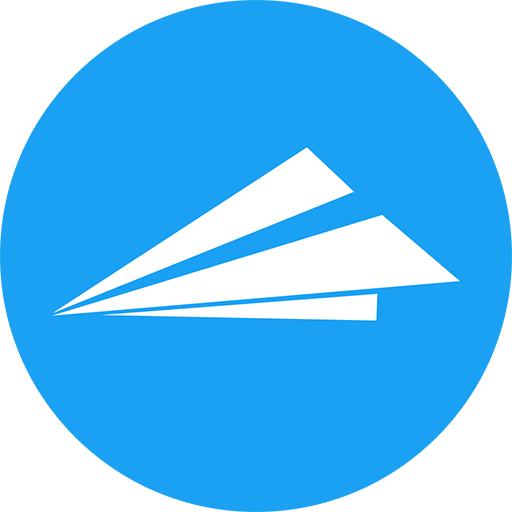
MySQL Strong Password Generator [New 2025]
By Seth Black Updated May 07, 2025
...
Quickstart: Click "regen" multiple times, then click "copy" to copy the MySQL user password to your clipboard. Adjust parameters below if needed.
MySQL Commands
Use the generated password in the following SQL commands:
CREATE USER 'user'@'hostname' IDENTIFIED BY '...';
Replace 'user' and 'hostname' with your desired username and host.
ALTER USER 'user'@'hostname' IDENTIFIED BY '...';
Replace 'user' and 'hostname' with the existing username and host.

Generate strong & secure random passwords for your MySQL database users. This tool creates strong, secure, random plain text passwords using the PCG32 random number generator without sending the password over the internet or storing the generated password on a server. If you are still uncomfortable using this utility you can generate multiple passwords, save them to your device and use different parts from each to create a unique password.
I developed this password generator because robust security for database users is critical. Using the PCG32 pseudo-random number generator with an environment-based seed ensures high-quality random passwords. By generating multiple passwords, saving them locally, and then perhaps even manually combining parts, you can achieve a very high degree of trust in your MySQL user credentials.
This page is intentionally kept simple to minimize any potential attack surface. All password generation is done in-browser; no server requests are made when you click "generate", "copy", or modify parameters.
MySQL User Password FAQ
Why are strong passwords crucial for MySQL users?
MySQL databases often store sensitive and valuable data. A compromised MySQL user account can lead to data breaches, data corruption, unauthorized access, or denial of service. Strong, unique passwords are the first line of defense.
What makes a password strong for a MySQL user?
A strong MySQL password should be:
- Long: Aim for at least 16-32 characters. MySQL supports passwords up to 1024 characters depending on the authentication plugin.
- Complex: Include a mix of uppercase letters, lowercase letters, numbers, and special symbols allowed by MySQL.
- Random: Avoid predictable patterns, dictionary words, or information related to the server or database. This generator helps ensure randomness.
- Unique: Each MySQL user should have a completely unique password. Do not reuse passwords across different users or systems.
How long can a MySQL password be?
The maximum password length depends on the authentication plugin used by the MySQL user account. For example, `caching_sha2_password` and `mysql_native_password` support passwords up to 1024 bytes. It's good practice to use passwords that are long enough to be secure (e.g., 32+ characters) but manageable.
Which characters are allowed in MySQL passwords?
MySQL passwords can generally contain any ASCII characters, including uppercase and lowercase letters, numbers, and most punctuation/special symbols. However, some characters might need to be escaped if setting the password directly in an SQL statement (e.g., single quotes, backslashes). When using this generator, the output is plain text, suitable for direct use or copying into MySQL client tools or scripts.
Should I use the same password for different MySQL users or different database servers?
No. Each MySQL user, on every MySQL server instance, should have a unique password. If one user account or server is compromised, unique passwords prevent attackers from easily accessing other users or servers.
Is this password generator safe for creating MySQL passwords?
Yes. This generator runs entirely in your web browser (client-side). No passwords or parameters are sent over the internet, and nothing is stored on our servers. The generated password is only visible to you.
How do I apply the generated password to a MySQL user?
You can set or change a MySQL user's password using SQL commands like:
- For new users:
CREATE USER 'username'@'host' IDENTIFIED BY 'generated_password'; - For existing users:
ALTER USER 'username'@'host' IDENTIFIED BY 'generated_password';
Replace 'username', 'host', and 'generated_password' with the appropriate values. Always ensure you are connected to the correct MySQL server with sufficient privileges.
What are MySQL authentication plugins and why do they matter for passwords?
Authentication plugins determine how MySQL stores and verifies user passwords. Modern plugins like caching_sha2_password (default in MySQL 8.0+) offer stronger hashing and security than older ones like mysql_native_password. Using strong plugins is essential for password security.
How can I check which authentication plugin a MySQL user is using?
You can query the mysql.user table: SELECT user, host, plugin FROM mysql.user WHERE user = 'your_username';
Besides strong passwords, what else can I do to secure MySQL users?
- Principle of Least Privilege: Grant each user only the permissions (privileges) absolutely necessary for their tasks. Avoid granting
ALL PRIVILEGESunless essential. - Host Restriction: Define users with specific hostnames (e.g.,
'user'@'appserver.example.com') rather than wildcards ('user'@'%') to limit where connections are accepted from. - Regular Audits: Periodically review user accounts, their privileges, and last login times. Remove unused accounts.
- Secure Connections: Enforce SSL/TLS for connections to MySQL to encrypt data in transit.
- Firewall: Restrict network access to the MySQL port (default 3306) to only trusted IP addresses/networks.
- Software Updates: Keep your MySQL server software patched and up-to-date.
Should I store MySQL passwords in application configuration files?
If you must store MySQL passwords in configuration files, ensure the files have strict permissions, are not checked into version control (use environment variables or secret management systems instead for production), and consider encrypting sensitive configuration sections if possible.
What about the 'root' user in MySQL?
The root user is highly privileged. It's critical to set a very strong password for all root accounts immediately after MySQL installation. For applications, create dedicated, less-privileged users instead of using root.
Also check out the General Strong Password Generator and Random Passphrase Generator.
-Sethers


